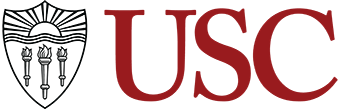connectSC
For Students
Find information on jobs, employers, Career Center services, workshops, Trojan Talks, and other topics of interest. For help navigating the system, view the connectSC User Guide.
For Employers
Post jobs and internships, participate in On-Campus Recruiting, and register for Trojan Talks, Career Fairs, and other events and programs.
For Alumni
Obtain information on jobs, employers, Career Center services, workshops, events, programs, and other topics of interest. See below for steps to create your account. To create your alumni connectSC account you will need your alumni record number issued by the USC Alumni Association. Your alumni record number can be found in your profile on the FightOnline alumni portal or on your digital membership card. If you need access to FightOnline, please submit a request with the USC Alumni Association at alumni.usc.edu/help and include a note that you are trying to access your Career Services account.
Alumni connectSC Sign-up
All USC alumni are eligible to apply for an account on connectSC.
Step 1
Go to the alumni login page for connectSC, and click “Register.”
Step 2
Fill out the basic profile and submit.
Step 3
An email will be sent to the address associated with your profile that contains a verification link. You must click on the link before further steps can be taken.
Step 4
Once the link is clicked, a Career Center staff member will look up your name, major, and graduation year to confirm that you graduated from USC. Once verified, your account will be approved and you will receive a confirmation email that includes instructions to setup your username and password. Note: this link is valid only for 24 hours after approval. If you miss the 24-hour window, you will need to click on “Forgot Password” to receive an email with the new link.